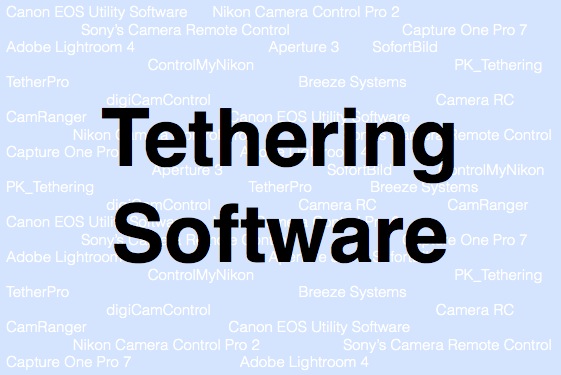
The right tethering software for your needs begins with your camera. Not sure which software to choose? You’re in the right place – this article will cover some of the top tethering software available for your computer and apps made for mobile devices.
Each software or mobile device app is made compatible for particular camera models and operating systems. We recommend you check the compatibility guides provided by the software maker to ensure the one you choose is both — made for your camera make and model and compatible with your computer or mobile device operating system. Not all software is compatible with all cameras nor with all operating system versions. It is best to check before you download.
Tether Tools Software Products
Smart Shooter
Smart Shooter is a digital photography workflow application for tethered shooting, remote capture, and advanced camera control. Some key features include remote capture, advanced camera control, scripts, Live View preview, Loupe and Quick Loupe ability, multiple camera control, barcode/QR code scanning and external API. Free 30 day trial.
Smart Shooter – Check for compatibility; Windows and Mac, Canon, Nikon, Sony, and Fujifilm.
Adobe Lightroom
Adobe Lightroom incorporates tethering functionality in its comprehensive RAW processing and photo management software. The tethering feature is compatible with select Canon and Nikon cameras. Check with Adobe directly for available plug-ins for other camera makes. Here a list of supported compatible cameras. A few of the many features include importing photos as they are taken and loading them to a selected catalog. Lightroom offers access to many of the camera’s settings directly from the computer as well as instant viewing, zooming, rating and tagging of shots. Free 7 day Trial.
Adobe Lightroom – Check for compatibility; Windows, Mac, Canon, Nikon.
Canon EOS Utility Software
Canon EOS Utility Software is available free with Canon cameras (download direct from Canon website) and includes many features found in purchased software packages. The EOS Utility is a robust full featured software package that has been continually updated to add new features. Available for Windows and Mac. Free download.
Canon EOS Utility – Check for compatibility; Windows, Mac.
Capture One
Capture One is a professional RAW converter and image editing software which also includes robust tethering features. It contains all the essential tools and high-end performance in one package to enable you to capture, organize, edit, share and print images in a fast, flexible and efficient workflow. PhaseOne offers users the compatible Capture Pilot, a free app for your iPad or iPhone which integrates remote image viewing & zooming, rating, tagging and more. Capture Pilot works on any iOS device but must be used in conjunction with Capture One Pro 7 or newer. Available for Windows or Mac. Free 30 day trial.
Capture One Pro – Check for compatibility; available versions / Capture One Pro, Capture One for Sony, Capture One for Fuji, Capture One for Nikon, Windows and Mac.
There are so many great software options out there, dive deeper into options that work best for you here.






