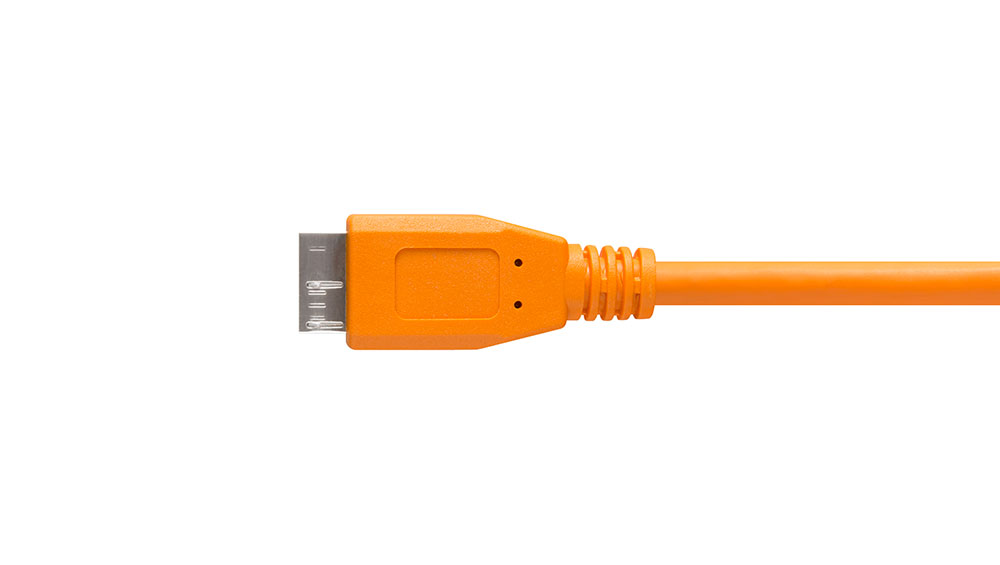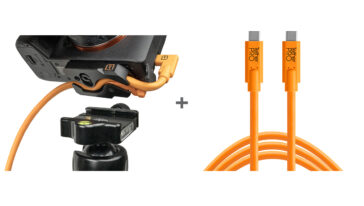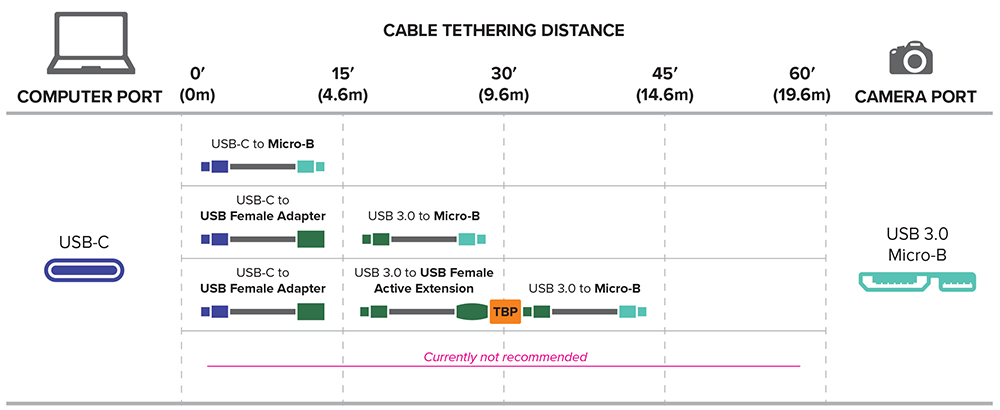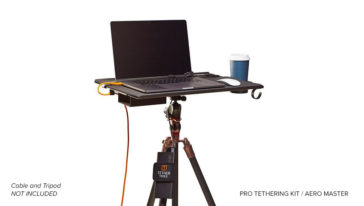TetherPro Cables are uniquely built for reliability, performance and speed of transferring images in a seamless workflow. TetherPro Cables are built to the highest USB specifications to filter out noise and eliminate dropped connections. Each cable is fully shielded to protect against external
signal interference. See specs below.
Key Benefits:
- Custom formulated durable and rugged material to help prevent kinking, increase lifespan and keep cables clean
- Bi-directional for optimal use in image transfer and two-way camera control
- Streamlined for the most reliable connection and fastest transfer
- Extendable up to 63 feet with TetherBoost Pro or TetherPro Active Extension Cables
- Available in High-Visibility Orange or Non-Reflective Black
The TetherPro USB-C to USB 3.0 Micro-B cable is the photographer’s choice for tethering a USB 3.0 camera to a computer with the smaller USB-C port. It allows for a straight connection with no adapters or dongles. On the camera side, USB-C is also fully reversible, so no matter how you plug it in, it’s always right side up.
Keep it Connected
For photographers shooting tethered using a USB 3.0 cable connection, we recommend the use of a TetherBlock over the TetherGuard Camera Support to keep the cable connected as USB 3.0 data ports are shallow and the cable connection is thin.
TetherPro USB cables are constructed to the highest USB specifications and incorporate the latest technology ensuring consistent and reliable conductivity for fast and reliable transfers.
Available in 15’ / 4.6m, the cable is long enough for most tethering uses.
As technology innovation marches forward, computers, cameras, and storage devices are converging and require significantly more bandwidth to maintain the interactive experience users have come to expect.
Designed to the highest USB specifications to filter out signal noise and reduce transmission errors, all cables are fully shielded and plated to protect against external signal interference.
USB-C Cables:
*For the best USB-C tethering experience, camera manufacturers recommend turning off USB charging when tethering.
If you need extra power to your camera, see ONSite Relay C Camera Power System.
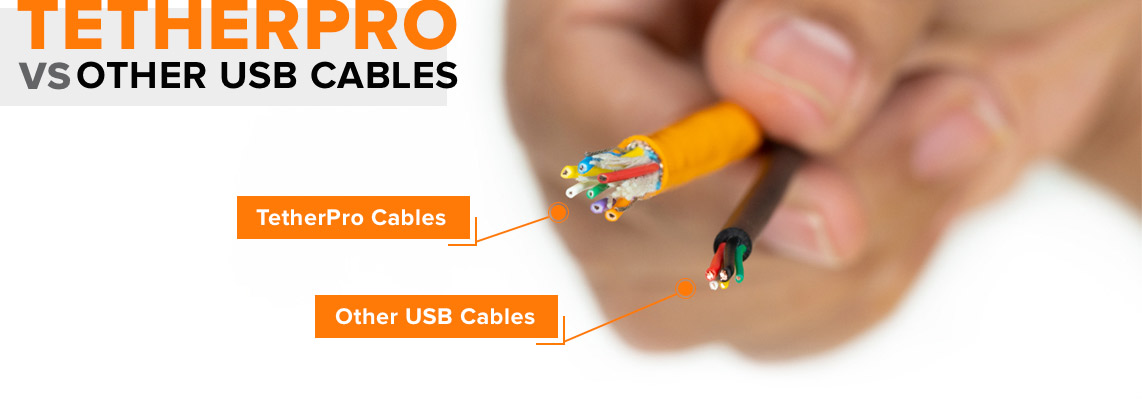
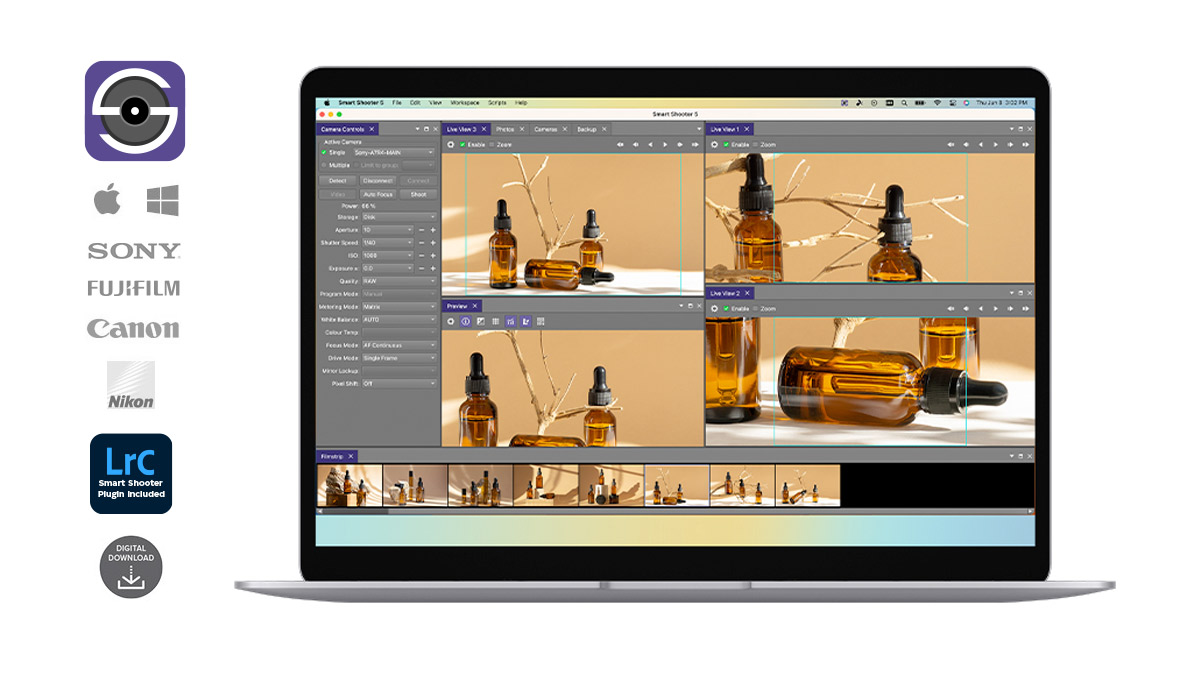
Looking for software?
Tethering your camera to your computer does requires software. Tether Tools recommends using Smart Shooter 5 to transfer images from your camera to your computer. Smart Shooter's high-performing tethering engine will allow for quick and effiencent transfer along with advanced features to make your next shoot go flawless.
Learn more
Professional technical support is provided for all TetherPro users: Connect at technicalsupport@tethertools.com or 1-888-854-6565.
Made in Vietnam
California residents WARNING: Cancer and reproductive harm - www.P65Warnings.ca.gov