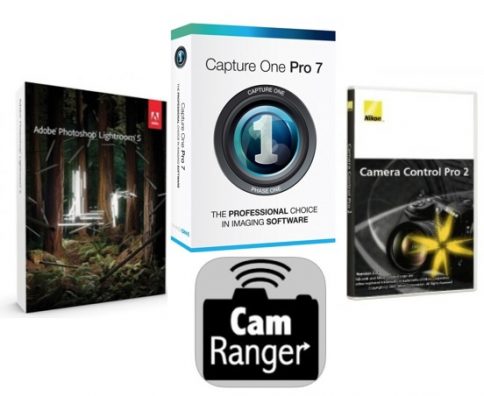
This is a guest blog post written by Dennis Redley.
Photography software goes beyond photo-enhancing tools, altering the actual process of photographing. Through tethered photography, you now have the ability to review your DLSR photos on a larger screen as you shoot. It is also the best option if you’re dealing with photos that need fine tuning and focusing. All it requires is for your DSLR to be connected to an Android or iOS device, with the help of a USB cable and a tethering software. Tethered photography doesn’t only take place in studios, it can also be done at home. In this article, we compare four of the most well-known software available.

Capture One Pro 7
Capture One Pro 7 works as a raw converter. While the original Capture One Pro was praised for its dramatic processing engine, Capture One Pro 7 is better at extracting the maximum amount of details from raw files. As a result, viewing images on a separate screen gives sharper edges, with a good balance between contrast and clarity.
Capture One Pro 7 allows you to control your camera’s exposure from your smartphone or tablet, with the help of Capture Pilot. Capture One Pro offers file and tethered support for an number of camera manufacturers and models. Capture One Pro 7’s tethering can also be used with other cameras that are not supported, by utilizing the Hot Holder (AKA Watched Folder) functionality.
Capture One Pro 7 highlights:
- Enhanced noise reduction
- Customizable interface
- Fast raw conversion
- Catalog organization
- Instant tethered capture
CamRanger Wireless Tethering System
CamRanger is a fast and reliable wireless tethering solution, working seamlessly with an extensive list of Canon and Nikon DSLRS, including the SD and the CF formats. While shooting, you can send images to multiple devices or upload them to a file sharing system for on-the-go collaboration. The device has a mobile application counterpart, granting instant access to controls such as histograms & metering, LiveView, bracketing, and touch focus.
It also works with a wide range of mobile devices including iOS, PC, Mac, and Android. The devices used the most current wireless protocol operating on Wireless N, with speeds up to 150Mbps.
CamRanger highlights:
- Image sharing
- Compatibility with devices (DSLRs, smartphones, tablets)
- Wireless camera control
- Movie recording
- Rechargeable Li-Ion battery
- New features added regularly
Nikon Camera Control Pro 2
The Nikon Camera Control Pro 2 controls most functions of a Nikon DSLR through a USB-connected computer. Dedicated to Nikon cameras only, it supports LiveView and the features native to Nikon cameras such as the exclusive photofinishing software (Capture NX) and the viewer software (View NX). It’s also compatible with Nikon’s image authentication, wherein photo data can be transferred without issues in the authentication process.
Nikon camera Pro 2 highlights:
- Picture control utility
- Control photographs remotely
- Graphical user interface
- Compatible with Nikon’s Wi-Fi operation
- Image authentication
Adobe Photoshop Lightroom 5
Among our list, the Adobe Lightroom 5 is probably the most popular software for tethered photography. Adobe has added numerous features, including additional editing brushes, highlight and shadow recovery, and a new Upright tool which resolves the geometric distortion created by your camera through its four perspective correction options – Full, Auto, Vertical, and Level. Similarly, today’s handsets like the HTC One M8 are now capable of the same feature – blurring the background to focus on one subject only. O2 said that the One M8 has duo camera technology, allowing you to choose which elements to highlight on your photograph. Basic information is displayed like the ISO, shutter speed, WB, etc. when a shot is taken. The software also added enhanced video support meaning the tethered camera can now take and share videos. Speaking of sharing, it can also upload your shots in social networks. Images and video files taken using this tool are saved on the computer or mobile device in use. This allows users to take more pictures and videos without worrying about free space.
Lightroom 5 highlights:
- Photo book creation
- Video production
- Windows 7 & 8 compatibility
- Editing brushes
- Email support and online sharing
Using Lightroom 5 as a tethered photography tool, allows the user to view their images in three screens: the Slideshow screen with all the slideshow tools, the Print screen which allows users to quickly send photos for printing, and the Web screen which allows you to view the image in different ways, including as HTML and Flash.
This guide covers a few of the more common tethering options used by professional photographers; here is a more complete list of Tethering Software choices. It is important recognize the different features and functionality of each program as no two software options are alike and their is no one right tool for every situation.
Dennis Redley enjoys traveling and taking pictures. He always surfs the Internet to learn principles and the latest software used in tethered photography. Follow Dennis’ journey on Twitter.





