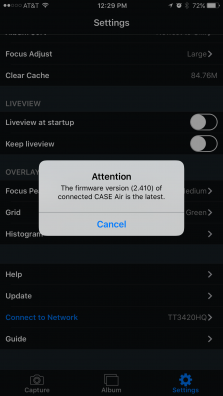
- Go to Settings
- Scroll down and tap on Update
- A pop up message will alert you to your version

- Go to Settings
- Scroll down and tap on About
- Look at the line Firmware Version

- On the first screen of the application, look under the Current Version of the FIRMWARE section.

- Click on Settings
- In the right column, look under Current Firmware





