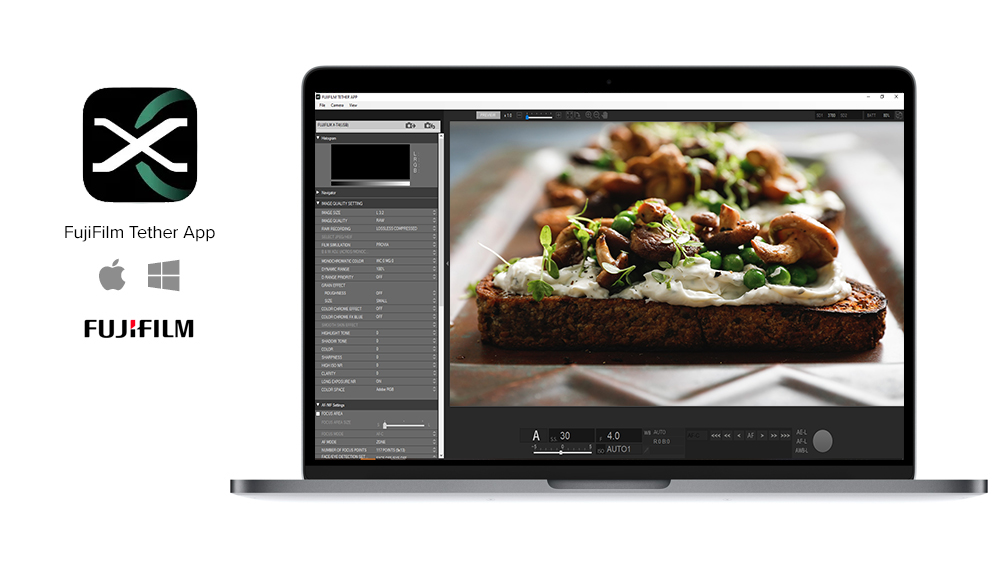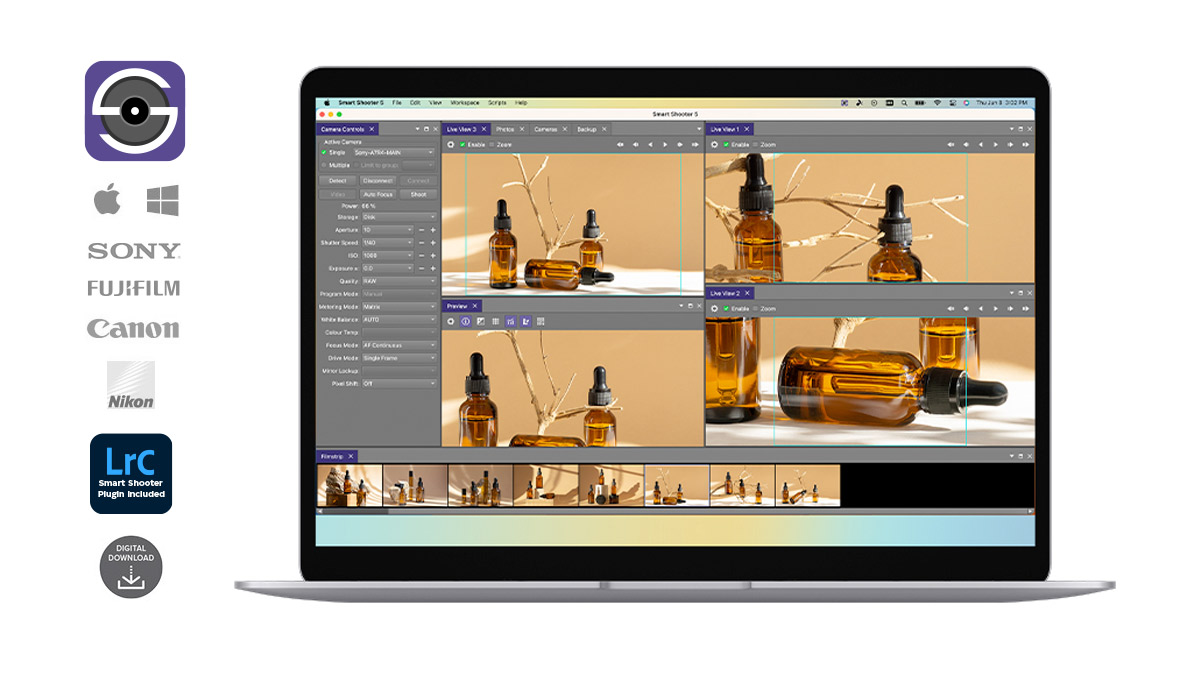Recommended for Your Camera
From cables and software to kits custom designed to fit your tethered shooting needs, finding the right gear for your camera is essential. Use our Search by Camera tool to ensure you have the gear necessary to connect, collaborate, and create.
Options for the FujiFilm GFX 100
Tether Cables | Tethering Software | Power ManagementLearn the basics of tethering
USB-A Compatible Cable for the FujiFilm GFX 100
-


TetherPro USB 3.0 to Female Active Extension
$49.99 Add to cart -


TetherPro USB 3.0 to USB-C
$49.99 Select options This product has multiple variants. The options may be chosen on the product page
The TetherBoost Pro System provides consistent power to maintain a stable connection for tethered image transfer when using a DSLR or medium-format digital back system connected to a computer via USB 3.0 cables. This streamlined solution alleviates current frustrations among photographers experiencing dropped signals when shooting with USB 3.0 cameras and computers. Read this helpful article to understand more: Why does my connection fail?
For lengths over 15 feet, we recommend using the both the TetherPro USB 3.0 SuperSpeed Active Extension Cable and TetherBoost Pro Core Controller. You will most likely need a TetherBoost Pro in this setup.
Recommended Kits for the FujiFilm GFX 100
-


TetherBoost Pro USB 3.0 Core Controller
$59.99 Select options This product has multiple variants. The options may be chosen on the product page -


TetherPro USB 3.0 to Female Active Extension
$49.99 Add to cart