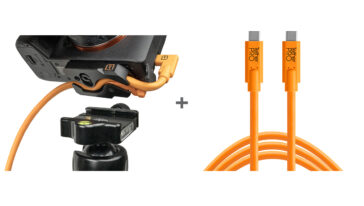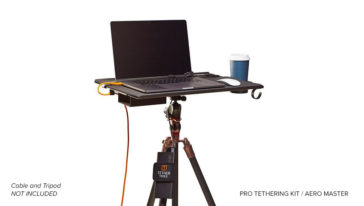Take your photography workflow on-the-go with Tether Tools and Capture One for iOS. Our mobile phone mounting solutions paired with the Capture One iOS software allow you to tether your camera to your phone and have more control over your images in real-time.
Our Mobile Solutions include a range of accessories that will help you get the most out of your mobile set up. The Rock Solid LoPro Phone Mount allows you to securely attach your phone to any ¼”-20 mount. Use a ¼”-20 mount for mounting on your camera or with any articulating arm such as the Rock Solid 7” or 11” Articulating Arm. The Frio Grasp Bigi is perfect for mounting on a tripod leg and lets you keep your phone close by for viewing.
This mobile set up requires an Apple adapter, which you can find on the Apple website.
Looking for a different cable/length: https://tethertools.com/product-category/cables-adapters/
Featured Products:
- 20″ TetherPro Adapter (Pigtails) Cables
- Rock Solid LoPro Phone Mount
- Frio Grasp Bigi
- Rock Solid 7 or 11” Articulating Arm

Lightning to USB 3 Camera Adapter
*Apple Lightning adapters currently only support USB type A for tethering
Here are step-by-step instructions for attaching the products to your mobile set up:
- Camera, 20” TetherPro Right Angle Adapter Cable, Apple Adapter, iPhone, Rock Solid LoPro Phone Mount, & Frio Grasp Bigi Attached to Tripod
Step 1: Attach your camera to your tripod. Step 2: Connect the 20” TetherPro Right Angle Adapter Cable to your camera’s tethering port. Step 3: Connect the Apple Adapter to the 20” adapter cable. Step 4: Mount your phone to the Rock Solid LoPro Phone Mount. Step 5: Attach Frio Grasp Bigi to the phone mount. Step 6: Tighten the Frio onto the tripod. Step 7: Adjust the phone mount to position your phone accordingly. Step 8: Connect the Apple Adapter Lighting Cable to your phone. 9: You’re ready to start shooting!
- Camera, 20” TetherPro Right Angle Adapter Cable, Apple Adapter, iPhone, Rock Solid LoPro Phone Mount and 7 or 11” Articulating Arm.
Step 1: Attach camera to tripod. Step 2: Connect the 20” TetherPro Right Angle Adapter Cable to your camera’s tethering port. Step 3: Connect the Apple Adapter to the 20” adapter cable. Step 4: Mount your phone to the Rock Solid LoPro Phone Mount. Step 5: Secure the Rock Solid 7 or 11” Articulating Arm to the cold shoe. Step 6: Adjust the phone mount and articulating arm to position phone accordingly. Step 7: Connect the phone to the Lighting Adapter Cable.
- Camera, 20” TetherPro Right Angle Adapter Cable, Apple Adapter, iPhone, Rock Solid LoPro Phone Mount, Cold Shoe Adapter with Phone in Shoe.
Step 1: Attach your camera to your tripod. Step 2: Connect the 20” TetherPro Right Angle Adapter Cable to your camera’s tethering port. Step 3: Connect the Apple Adapter to the 20” adapter cable. Step 4: Mount your phone in the phone holder to the Cold Shoe Adapter. Step 5: Attach the Cold Shoe Adapter to the camera’s hot shoe. Step 6: Adjust the phone mount to position your phone accordingly. Step 7: Connect the phone to the Apple Adapter using a Lighting Adapter cable. Step 8: You’re ready to start shooting with your phone attached to your camera!
- Camera, 6” TetherPro Cable of Choice, Apple Adapter, iPhone (hand held), using for Remote Control
Step 1: Connect 6” TetherPro Cable of Choice to camera’s tethering port. Step 2: Connect the Apple Adapter cable to TetherPro cable. Step 3: Connect the phone using the Lighting Adapter cable. Step 4: Hold the phone in your hand. Step 5: Launch Capture One for iOS on your phone and start shooting!
We hope these instructions were beneficial to finding a mobile set up that works for you! If you have any questions regarding our mobile solutions, please don’t hesitate to reach out to our customer and technical support team. (customersupport@tethertools.com , technicalsupport@tethertools.com )
TetherPro Right Angle Adapter or Full-Length Cables
- 20” (50cm) -15’ (4.6m) long
- High Visibility Orange
Rock Solid LoPro Phone Mount
- Securely holds any smartphone or device up to 3.35″ (85mm) wide
- Versatile mounting with a wide range of 1/4″-20 compatible gear such as a Rock Solid Articulating Arm, and FrioPhoto Mounts (all sold separately)
- Features 3x 1/4″-20 female threads. One each at the top, back and bottom.
- Accommodates mounting of small lights, microphones or other accessories as needed.
- Non-Slip interior pads to protect and secure device.
Frio Grasp Bigi
Clamp
- 18mm-55mm (0.3″-2.2″) grip range
- ¼” screw with anti-twist safety feature
- Measures: 65mm (2.6″) x 112mm (4.4″) x 74mm (2.9″)
- Weight: 167g (0.36lbs)
Cold Shoe
- Molded polymer
- Stainless steel ¼”-20 and ⅜”-16 screw threads
Ballhead
- Ball diameter: 19mm (.75″)
- Base diameter: 29mm (1.14″)
- Height: 54mm (2.2″)
- Max load: 5kg (11 lbs)
Modifier Holder
- 30mm (1.2″) height
- ¼”-20 threaded screw and receptor
- Holder opening accepts anything up to 8.25 mm (.32″)
- Locking nut for precise alignment of light and modifier
7″ Articulating Arm
- 7″ (18cm) reach
- Versatile mounting with the iPad Wallee Connect Lite
- 1/4″-20 male threads on both ends of arm for versatile mounting
- Hot Shoe 1/4″-20 Adapter included
- Holds devices or fixtures up to 4.5 lbs.
11″ Articulating Arm
- 11″ (29cm) reach
- Versatile mounting with the iPad Wallee Connect Lite
- 1/4″-20 male threads on both ends of arm for versatile mounting
- Hot shoe adapter included
- Holds devices or fixtures up to 4.5 lbs.
- Weighs only 0.5 lbs (226.8g)