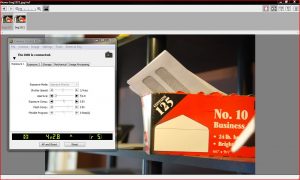There are many benefits to shooting tethered – among them, the ability to view images on a larger screen, increased speed by writing data to hard drives instead of small CF cards, and instant image processing and delivery to the client. This post is the first in a series about tethering essentials; the tools you’ll need to setup a workstation that is versatile, efficient, and effectively helps improve your client communication and interaction on shoots.
But where to start? Let’s take a look.
Step 1: Tethering Software
The first thing you’ll need to do is decide on a tethering software. There are a few different options for tethered photography, but we’ll highlight three of them:
Adobe Lightroom 4 incorporates tethering functionality in its comprehensive RAW processing and photo management software. The tethering feature is compatible with select Canon, Nikon and Leica digital cameras. Here a list of supported compatible cameras. A few of the many features include importing photos as they are taken and loading them to a selected catalog. Lightroom offers access to many of the camera’s settings directly from computer as well as instant viewing, zooming, rating and tagging of shots. The ultimate benefit is checking focus, lighting and composition in great detail. Available for Windows or Mac. Here are additional details for Lightroom. Do you want to shoot tethered wirelessly into Lightroom? Here’s how.
Capture One Pro 7 is a professional RAW converter and image editing software which also includes robust tethering features. It contains all the essential tools and high-end performance in one package to enable you to capture, organize, edit, share and print images in a fast, flexible and efficient workflow. PhaseOne offers users the compatible Capture Pilot, a free app for your iPad or iPhone which integrates remote image viewing & zooming, rating, tagging and more. Capture Pilot works on any iOS device and must be used in conjunction with Capture One Pro 7. Available for Windows or Mac. Here are additional details for Capture One Pro 7.
Nikon Camera Control Pro 2 does not come with, but is available for Nikon cameras. It is a full-feature tethering software package allowing full control of all compatible cameras’ settings. Available for Windows or Mac. Here are additional details for Nikon Camera Control Pro 2 and Nikon compatible cameras.
Step 2: Tethering Cables

Finding the right cable connection for your camera can be confusing. Why? Well, for one, there are a few different types out there: Cat6, USB 2.0, USB 3.0, FireWire and HDMI. For the purposes of tethered photography, most cameras will take either USB 2.0 (most popular), USB 3.0 or Cat6. Here is a great compatibility breakdown showing the proper cable type for each camera make and model.
Tether Tools carries a number of tethering cables, including USB 2.0 and 3.0 , CAT, HDMI and FireWire.
Step 3: Tethering Cable Management

Once you know which cable your camera needs, you’ll need to invest in some tethering cable management tools. Specifically, check out the JerkStopper Tethering Kit with USB Computer Support. This kit is perfect for two specific reasons:
- The JerkStopper Camera Support keeps your camera safe from any tugs on the cable. This prevents damage to the port on your camera as well as disconnection while tethering.
- The JerkStopper USB Computer Support provides extra security because your cable will not detach from the computer during your tethering workflow.
Make It Easy with a Kit
 To simplify the process of creating your tethered photography setup, Tether Tools offers a Starter Tethering Kit for $84.90*, complete with cable, light, cable management tools and case. All you need to know is which cable is compatible with your camera!
To simplify the process of creating your tethered photography setup, Tether Tools offers a Starter Tethering Kit for $84.90*, complete with cable, light, cable management tools and case. All you need to know is which cable is compatible with your camera!
This kit comes complete with TetherPro Cable of choice, JerkStopper Camera Support, JerkStopper Computer Support, TetherPro Cable Case and USB LED Pro Light.
Related Article
Be sure to check the blog for a post on Start Tethering in 5 Simple Steps. This post breaks down connecting your camera to your computer, provide a quick rundown on software, offer tips on setting up your workstation and more!
*Price is based on the cable selected and subject to change within 30 days of post.