
Bio: Catherine Slye is a fine art photographer and manages all technical support for Tether Tools.
Today I’m tethering with my Sony a9 to Smart Shooter via the Air Direct. I wanted to show you a couple differences when tethering to Smart Shooter with a Sony.
I plugged in the Air Direct cable to my a9 and I’ve connected to the AIR_DIRECT Wi-Fi and I’m Connected to the Air Direct Utility (ADU) running on my PC. Now, I’m ready to open Smart Shooter. I turn the camera ON and the software immediately recognizes the camera. The camera model name is now listed under Active Camera. See image below.
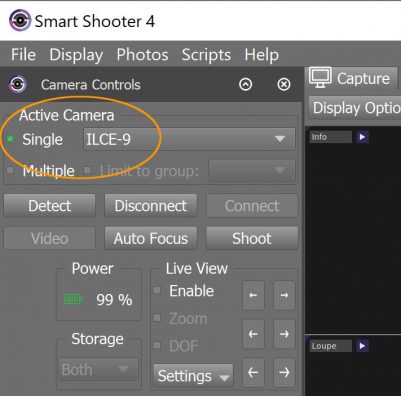
Sony cameras maintain an image preview on the back of the camera AND send images to SS4, unlike Nikon and Canon cameras, which is possible to overcome by using the Storage + Card Preview settings in SS4, please read on here.
Also, Sony cameras retain control over where the images are saved, you’ll see the Storage dropdown menu option in SS4 is grayed out. See image below.
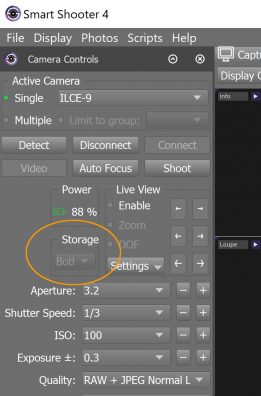
You will choose your storage options in your camera Menu Settings. Depending on your particular Sony model, first choose your Image Quality under File Format, then choose the location for Still Img. Save Dest. in the PC Remote Settings. Please check with your user manual for your particular Sony model for exact details as not all Sony alpha cameras have identical Menu Setting options. See image below.

As I am setting my Image Quality I want to keep in mind the fact that I’m tethering over WiFi, this means. I want to choose the smallest file size needed for my images, because smaller files mean faster transfer speeds. Now I’m ready to tether!
Be sure to check out additional info about Camera RAW File Sizes, plus info about Smart Shooter, including a 30 day free trial and more details on how to use your Air Direct.
Smart Shooter
- To get started with Smart Shooter, download a 30-day Free Trial
- Smart Shooter supports Nikon, Canon and Sony cameras, please check for compatibility with your camera.
- See the Smart Shooter User Guide
- Check out the Smart Shooter YouTube playlist
Air Direct
- Check out this post for how to get started with your Air Direct
- Air Direct Utility download for Mac and Windows
- Air Direct FAQs
- Other Air Direct How-To articles


