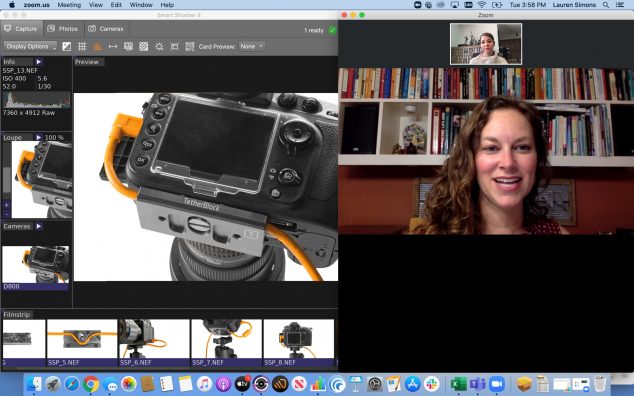
If your current circumstances don’t allow you to be in the same location with your client for a photo shoot, you can still meet the needs of your clients remotely by shooting and sharing images – and collaborating from afar.
Here’s what you’ll need to set up a virtual – yet still very connected – tethered photo shoot using one of the following solutions: DropBox, Video Conferencing or networking with Capture Pilot.

Using DropBox, you’ll need:
- Camera
- Computer
- Tethering Software
- Need software? Try a FREE 30-Day Trial of Smart Shooter
- Cable – confirm your correct cable here
- DropBox Folder
You can set up a free Dropbox personal account and receive 2GB Free here. (You can upgrade if more space is needed.)
Simply set up a watch folder to ingest images from your Tethered Capture Session and the images will appear in the folder you establish.
From DropBox, invite your clients to the access files in the folder while you shoot. Your client can see the images populate in the folder as they are taken. For instant feedback, set up a messaging or chat window to gather feedback on images as they are captured.

Using Video Conferencing and Air Direct, you can shoot wireless. You’ll need:
- Camera
- Computer
- Tethering Software
- Need software? Try a FREE 30-Day Trial of Smart Shooter
- Air Direct Wireless Tethering System or a TetherPro Cable – confirm your correct cable here
- Zoom, Skype, Jive or other Video Conferencing Software
Choose a Free Video Conferencing Software Program to use. Set up a scheduled call with your client when you’ll be ready to connect.
Once your test shots are ready, initiate the call to your client. Share your screen via the conferencing software. Review the tethered capture session live via web-conferencing.
While you are reviewing, you can quickly rate and tag images with your clients’ feedback. You can go back to shooting with their input. Simply call again when you are ready for more input.

If you’re using Capture One, here is a great article from Capture Integration on how to use Capture Pilot to set up remote access for your clients on their iPads.
Capture Pilot – How To Use The Remote Server to Share Images with Clients
Shooting with a remote client workflow can be a great way to collaborate from afar. Tether Tools is available at customerservice@tethertools.com or 1-888-854-6565. Let us know how we can help!


