

Post by Vihang Vasa, Photonics Enterprise in Mubmai, India
Individuals working on Apple computers made since 2013 will notice the computer only has a Thunderbolt Port and no FireWire Port. Currently the only way to connect your FireWire device to your Apple computer is by using an Apple Thunderbolt to FireWire 800 Adapter. You may find that you need an additional powered FireWire 800 Repeater as the Thunderbolt Adapter may not provide enough power to run from your device.

This may not apply to older Apple computers made before 2013 or any desktop PC where you connect the FireWire cable directly to the computer.
If you do find yourself having problems, here are some tips to help with files transferring through your FireWire cable:
- Use only the finest quality FireWire Cable
- Remove the CF/SD card from the digital back/DSLR while tethering to your Apple computer.
- Use FireWire 800 Repeaters
- Try keeping the FireWire Powered Repeater/Hub close to the camera/digital camera back
- Try reversing the FireWire 800/800 cable as both ends are identical. Use the camera end in the computer and visa versa.
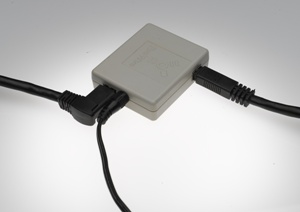
Have another question about FireWire cables or connections? Contact Tether Tools or call.


