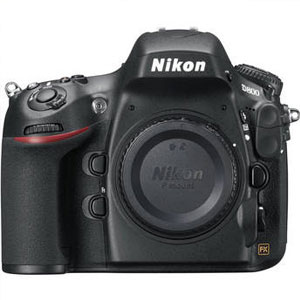
Are you trying to tether your Nikon D4 or Nikon D800 to Adobe Lightroom 3 or 4? Lightroom does not currently support tethered shooting for these camera. Until they do support these camera there is a really simple work-around by setting up a Lightroom feature called a “Watched Folder”.
First you will need a tethering software that supports these cameras such as Nikon Camera Control Pro or another program. Here is a list of many of the tethering software packages available – some are free, others for purchase; most have 30 day free trials to test before you buy.
Now setting up the watched folder is simple. Here is a quick tutorial by photographer Erika Barker.
Update: 8/28/2012
Adobe Labs has made available the Lightroom 4.2 candidate release. Nikon D4 and Nikon D800 tethered support included.
https://labs.adobe.com/technologies/lightroom4-2/


