
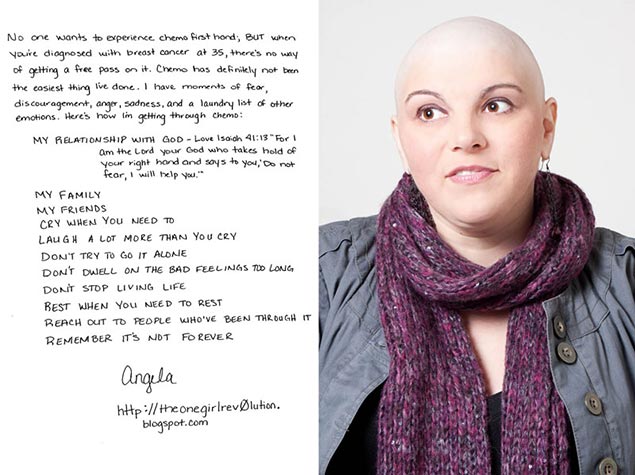
Peter Doyle is a wedding and music photographer who is trying to live a life that will make his grandchildren proud. His work can be found at storyboardlife.com.
How long have you been a professional photographer?
I started making money from photographing weddings about 10 years ago but started treating my photography as a business 7 years ago.
Where did you inspiration for did the inspiration to create Breast Cancer Portraits: wisdom from the journey book come from?
When a man or a woman is diagnosed with breast cancer, they are thrown into a frightening journey that includes physical and emotional pain, days and nights at the hospital, dealing with the loss of hair and gaining scars. During this dark time it’s nice to read a handwritten note rather than a well written email.
I wanted Breast Cancer Portraits to to serve as a collection of handwritten notes from others who maybe a few steps ahead on their journey with breast cancer. It helps to not only read what others have written but also see photographs of those who penned that wisdom. Life becomes easier when we know there are those who are willing to come alongside us in our time of need. You can find more information about the book at www.breastcancerportraits.com.
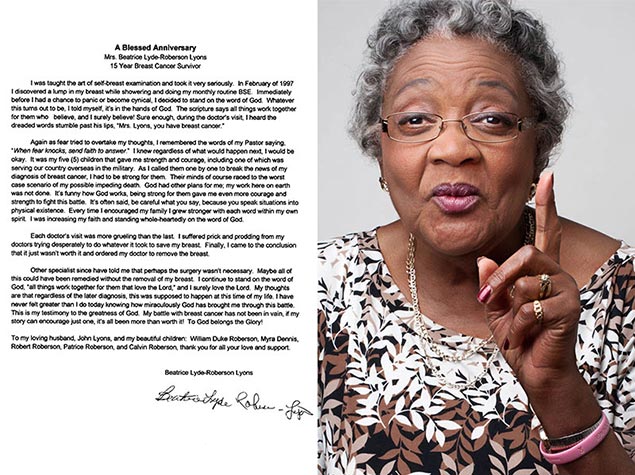
What’s the most memorable session you’ve had?
Honestly I’m going to have to give you two.
During our portrait session one young mother, Precious, said she thanked God for her breast cancer. Before her diagnosis she was selfish. She had small children she saw as a burden and thus didn’t nurture them as they deserved. Breast cancer changed her perspective on what was meaningful in life, her children. She is a devoted mom who is passionate to help other breast cancer survivor on their journey. After hearing her story I knew that I had to photographer her in a way different from everyone else.
Theresa, was an older lady who just radiated joy in her life. She was funny and her personality brightened up the room. During our session a lot of good photographs were taken but I wasn’t satisfied. I knew there was something more. During our conversation she was ecstatic to tell me about a choir for breast cancer survivors, Shades of Pink, that she was a part of. I immediately asked her to sing her favorite song. From her first I note I was going to capture .
What is the biggest benefit of shooting these sessions tethered?
Simply put, tethering helped create immediate trust between the participant and myself. In addition to photographing in churches and business offices to communicate that this was an important book, photographing tethered gave them a sense that they were part of something big. Photographers from other photo shoots would show the small image on the back of their camera but I was the professional who turned a computer around to show them a photo that they could see across the room.
To give an example, one participant brought her husband along. At first, I thought it was strange because no one else had but I figured he may help her open up in front of the camera. I later found out that because other breast cancer projects included bare chested survivors she brought her husband along to make sure she wasn’t being hoodwinked into something she did not want to be a part of. The lights and tethering helped relieve any fears.
What is your next project?
My current project is Uncommon Courage. This book will feature veterans from various wars and their wisdom. You can find more information at www.UncommonCourage.org.
What does your workflow look like?
I photograph directly into Lightroom with preset folders with the name of the participant in the name of each photo file. The paper that each participant writes their wisdom is scanned into a corresponding folder with the participants name on the file. The photo that I choose to be part of the book is uploaded into a dropbox folder. I then list the file name in a google speadsheet along with the edit suggestions that the photo editor will use to edit each photo. Once the photo is edited my editor will upload that photograph back into dropbox for me to evaluate. All photo edit approvals and additional changes are placed in the spreadsheet.
After my suggestions of the overall look and feel of the book and ebook my editor creates mockups via Adobe InDesign that are uploaded back to Dropbox. Approval and suggestions are made after viewing them via dropbox. Once approval has been made I send everything to Createspace to sell on Amazon.





