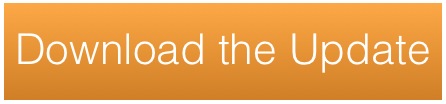The recently released Version 2.0 for the CamRanger Wireless Tethering System offers exciting new features that allow photographers to enhance both their on-set communication as well as improve delivery time of images to remote clients. First, if you have not update you CamRanger to Firmware Version 6 you can download it here. Please watch the upgrade video and review the instruction before beginning the update. Once you have installed the new Firmware you can install CamRanger Share to view images on multiple devices.
Sharing with Multiple Devices Simultaneously
CamRanger Share Version 1.0 enables images to be sent wirelessly through the CamRanger to multiple devices and can be sent to a combination of tablets, computers, and smartphones, as long as each device is running the CamRanger Application or Viewer Application.
The Viewer Application is available for multiple device download along with multiple users viewing simultaneously. This will allow for anyone in a photo shoot, workshop or seminar to see the images being photographed and transmitted via CamRanger as they are being created. Using this feature in educational settings is ideal as the viewer can be downloaded directly to each student’s device.
Bridge WiFi Networks
One of the key benefits of CamRanger is that is creates its own network between the camera and viewing device. However now, with the new update, individuals will also be able to bridge to other WiFi networks which will allow you to post images wirelessly to online filing systems such as:
- Dropbox
- FTP
- Other Networked File Systems
For photographers who are working for remote clients or need to get images to remote design teams, this application allows individuals to see images as they are photographed not only in the same room, but in locations around the world simultaneously.
The ability to sync images as they are shot with an online filing system enables photojournalists to transmit images for news posting immediately as they are shot. This function is dependent on a WiFi upload connection.
How to get the CamRanger Update
In order to take advantage of all CamRanger’s new functions, be sure to download the software updates for each of your devices (computer, tablet, phone, etc.) and also download the CamRanger Firmware-V6 update here.