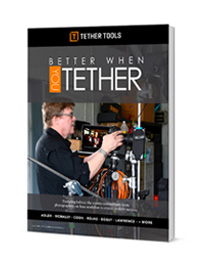Clay Cook began his creative career in the music industry and has built a reputable name as an award-winning, internationally published photographer and filmmaker, specializing in editorial and advertising photography. Cook’s work is featured frequently on world-wide photography blogs including Fstoppers, PetaPixel, ISO 1200 and SLRLounge and has been seen in publications such as USA Today, ESPN, Wine Enthusiast Magazine, Modern Salon, American Salon, First For Women Magazine, Digital SLR Photography Magazine and Digital Photo Magazine among many others.
Below is a behind-the-scenes, educational article from photographer Clay Cook titled, “Tech Start Your Workflow” from the recently re-released Better When You Tether series.
Download now for FREE and read this, and other articles from photographers such as Joe McNally, Joey L., Lindsay Adler, Moshe Zusman and more.
Tech Start Your Workflow by Clay Cook
Tethering; it has a stigma of being arduous, annoying and inconvenient. When photographers think of the process, it’s usually followed with a big “sigh” or overbearing anxiety. Yet, most professional photographers can be seen day-in and day-out attached to a laptop or workstation. The world is moving more quickly every day which is decreasing the amount of time photographers have to deliver the final product. There have been times when I’ve only had a few hours to turnaround a re-touched editorial portrait. The tethering process is a crucial attribute to maintain efficiency and provide a head start on making the impossible deadline, possible.
I started tethering even before I knew what tethering really was. My first experience was with the Eye-Fi Wireless SD Card; a memory card you place in your camera. The card transmits a wireless signal and supposedly your computer becomes connected to that signal source. Except it didn’t really work. Even set to low-resolution JPEG, transfer times were grossly long. Also, conflicting signals would constantly kick the connection. Among the many times I tried to make it work, it actually performed as it should only twice and for a very short period of time. When I saw the CamRanger and all it could do, I was severely skeptical, but very excited. What I found was not only a flawless tether and transfer but also a multitude of options and complete control. Upon my new found love for the CamRanger, I leaned on Tether Tools for everything I needed to make the workflow clean and professional. When I’m not using the wireless CamRanger on location, you can usually find me plugged into a workstation or laptop. I find that it’s a necessary facet of production and many clients demand a live preview of the imagery. And, the last thing I want is a group staring at a 3-inch LCD screen on the back of my camera.
https://tethertools.com/product/camranger-wireless-tethering-system/
In 2015, my team was contracted for a project in Havana, Cuba for The Voice of Louisville Magazine to capture fashion and give the United States a look into the culture of Cuba before the embargo is dropped and tourism explodes. We needed top of the line equipment which could be portable on location and could pack into a couple carry-on bags. We quickly found that our tethering station was an imperative tool for both ourselves and our clients.
Slow Down, Shoot Less
Tethering provides that moment to assess what you’re capturing in turn leaving you to depend on the quality not the quantity, which will dramatically cut down shoot-time. You’ll rely more on your natural ability to direct and connect to the subject, then a quick release of the shutter.
Evaluate Composition
There is nothing worse than seeing a frame that could have been better with a simple turn of the focal ring. Tethering allows you to check composition, focus and really dig into the frame. There might be stray hairs or flaws that you simply can’t see on a small screen. It’s always better to take care of those issues in camera then adding to post processing time.
Professional Perception
The bigger the camera, the better the photographer… right? That statement couldn’t be more false, but to many un-knowledgeable individuals; perception is reality. Having a tethering station on location can really set the stage and read; “you mean business.”
Clear Vision
With Lightroom or Capture One, you can add a preset color grade which will clarify the end vision to the client. Adding that extra contrast or pop of color as soon as you snap the shutter is an absolute winning feature that will gain some big reactions.
Avoid Card Failure
When tethering to your computer, you’ll completely avoid the chance of memory card failure or the possibly of the card getting lost or stolen. It also provides the ability to immediately auto-backup or clone the import to an external drive right from the workstation or laptop.
All of these attributes were enough reasons for us to haul a tethering station around the streets of Havana. It proved to be a vital element to the production. Without the added safety and features that tethering provides, our production would not have moved so proficiently and would not have ended with such incredible results.
So, before you left out a big “sigh,” I recommend giving tethering the time it’s due, you’ll never know how important it can be to your workflow until you give it a shot.