

Hardware and software integration – when things play nicely together everyone benefits. This is the simple design philosophy behind Apple that contributed to their meteoric rise from the ashes. Unfortunately few companies out there control every aspect of a product like Apple can. This is why it’s such a game to find the right pieces to complete your workflow puzzle.
I’ve used a number of different software options for their tethering features since going digital. It wasn’t until recently though that I found one that offered both the features and stability I was looking for. I switched over to Capture One Pro as my full time tethering solution when they first launched version 7 last year and haven’t looked back since. Software is only half of the equation though. My mobile setup is a MacBook Pro laptop, with two external hard drives for file storage plus backup. All of this hardware needs to be supported somehow. Here’s where Tether Tools seamlessly steps in. Their combination of high visibility and long-range cables makes connecting my camera to the computer a breeze. Keeping it connected is guaranteed too with the use of really smart and simply designed JerkStoppers.

Now we need to support the whole rig. I shoot a lot on location so there isn’t always a table in the studio sitting around for me to set things on. Thankfully the Tether Tools Aero Traveler Table fits perfectly in my camera rolling bag. Then with the LAJO-4 ProBracket I can quickly setup my table on any tripod or light stand that’s available on set. As for those hard drives, they attach neatly underneath the table via the Aero XDC Hard Drive Compartment. Now whether shooting in studio or on-location I have my tethering platform with me and ready to go.
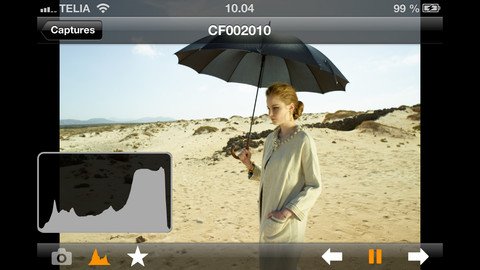
Another awesome feature of Capture One Pro 7 is how well it pairs with Capture Pilot, it’s companion mobile app. Support is baked into the desktop software and images are instantly sent via Wi-Fi to an iPad or iPhone for viewing and star rating. This allows your client or subject to view the photos in real time, without hovering over the computer or squinting at the screen on the back of your camera. Tether Tools has stepped up here as well offering hardware to attach your iPad to a variety of things. Personally I like to clamp the iPad to a second stand for better viewing. You can also attach the iPad to a sling (TabStrap) or Handstrap to ensure it isn’t accidentally dropped by a client.
Over all having a tethered workflow option adds a lot of value to your photoshoot and makes your life as a photographer much easier. With all the little things that can go wrong along the way, it’s a relief to find two companies whose products compliment each other so well. Solutions that just work mean seamless workflow on set and more time to focus on the photography. In the end we win, our clients win, and our photos will turn out the better for it.
Pro Tether Kit + Capture One
Tether Tools and Phase One have announced a special Pro Tether Kit with Capture One 7. Together, the Tether Tools photo workstation and Capture One Pro 7 provide an exceptional workflow configuration for photo capture, camera control, processing and output, whether the shoot is in the studio or on location.
What’s Included?
- Capture One Pro7 Software
- Tether Table Aero Traveler, Black
- Aero ProPad for Traveler
- SecureStrap
- Aero XDC Solo, Black
- Cable Organization Case Standard
- JerkStopper USB Computer Support
- JerkStopper Camera Support & Aero Clip-On
- StrapMoore
- Photographer’s choice of TetherPro USB 2.0, USB 3.0 or FireWire Cable
About Erik Valind
 Erik Valind is a Top Pro Photographer who specializes in the creation of compelling commercial work and energetic lifestyle imagery. People are at the center of his photography, serving as his major source of inspiration.
Erik Valind is a Top Pro Photographer who specializes in the creation of compelling commercial work and energetic lifestyle imagery. People are at the center of his photography, serving as his major source of inspiration.
Be sure to also check out his blog.



